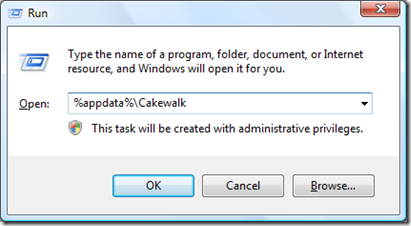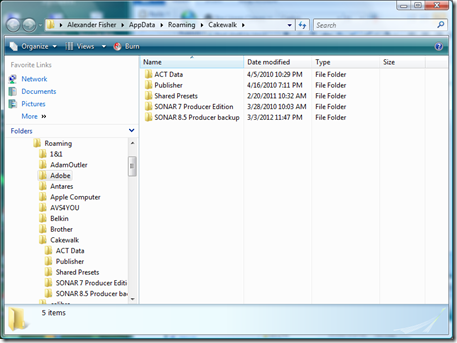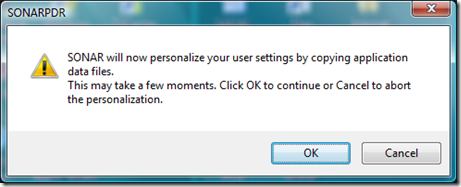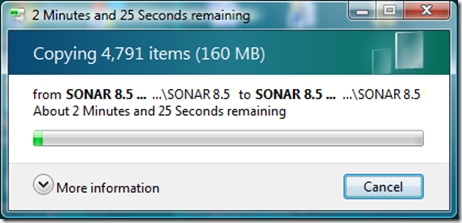Fixing Cakewalk Sonar Project File Problems
May 4th, 2012 . by Alexander Fisher
 I am not going to claim this one fix will solve all your problems opening project files in the digital audio workstation Cakewalk Sonar. It has solved a problem before for me, when many of my projects created on one computer and/or version of Sonar would not open on another. Mainly I wanted to write this down so I wouldn’t have to find this info again.
I am not going to claim this one fix will solve all your problems opening project files in the digital audio workstation Cakewalk Sonar. It has solved a problem before for me, when many of my projects created on one computer and/or version of Sonar would not open on another. Mainly I wanted to write this down so I wouldn’t have to find this info again.
This process only takes a few minutes and you should know whether you are successful almost immediately.
Open a RUN dialog box and type, %APPDATA%\CAKEWALK
You will see the folder(s) which contains the application data for your version(s) of Sonar. Find the folder of the version you are having trouble with and just rename it. I suggest just adding the word backup to the end of it. You could delete it, but I wouldn’t recommend that. In this case I renamed the folder Sonar 8.5 Producer backup.
Close the folder and open the Sonar Program. You will see this message box appear.
Press OK and wait for Sonar to finish saving a new settings folder.
After a few more screens of questions and prompts, Sonar should open on its own. Now try the project you’ve been having trouble with. There’s a good chance it will open now. You will find that many of your Sonar settings have returned to their default. MIDI devices and control surfaces will have to be re-enabled, etc. Hopefully this solved the larger issue of files not loading.
All the trouble I have had with this lately, makes me wonder if Pro Tools may be better. But I have made lots of wonderful tracks and songs with Cakewalk. I have also had an unimpressive experience recently with a different Avid product (maker of Pro Tools). So the few minor issues here or there with Sonar won’t drive me away just yet.